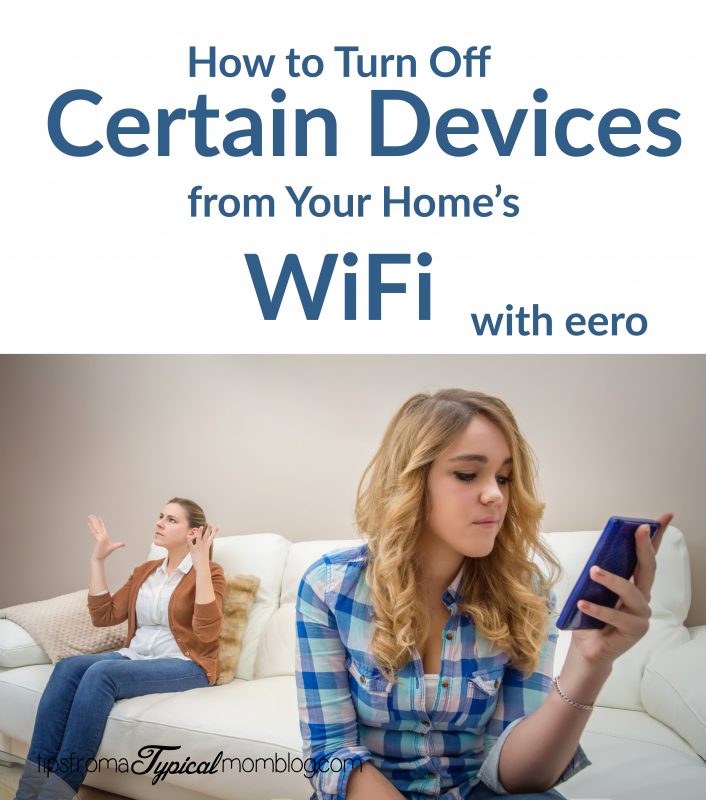
With 7 people in our family with all sorts of devices, WiFi is really important to us.
My husband and I work from home so we have two offices. Then when my kids get home from school they are all using the WiFi so we can save our precious data. This is why we really rely on our WiFi. The only thing that frustrates me about WiFi is figuring out how to turn off certain devices at certain times.
Why would I want to turn off the WiFi on certain devices?
Well, when the kids haven’t finished their homework or chores, I love to be able to turn the WiFi off on just their device. I still need the WiFi turned on for the computer for them to do homework, so it’s important to have control over which device is turned on and which device is turned off.
This is where eero comes in.

Not only does eero allow me to turn off certain devices, it also extends WiFi throughout our house. Even through the thick plaster walls and into the basement. We live in an old home that has been added onto so the floor plan contains a lot of walls and a lot of cement. My kids were having a hard time connecting to WiFi in the basement. Eero has fixed that for us with their Beacons.

How eero works.
eero replaces your router and comes with two eero Beacons. Eero uses TruMesh Technology to ensure great WiFi coverage where and when you need it. It literally took me minutes to set up our eero and the beacons. We just downloaded the app and signed in. The app walked us through installation. Regular updates to their software are all done automatically. They are constantly making sure they are improving performance and they ensure that your security is up to date. You won’t have to do any of this manually with eero. Your system will stay new and will be continually improving.

Why eero is family friendly and perfect for moms.
The eero app is so easy to use and definitely mom friendly. It only takes a few clicks to “pause” devices. Just open the app, click on settings, click on Family Profiles and click pause beside the family profile you want to pause. You can assign one or more devices to each person. So for my oldest son I can assign his phone and the XBox to him. When I pause his profile, it turns off both devices.
The eero app has other features that I love.
Including a guest network for visitors to your home. You can also track what devices are currently connected to your network. I can check the health of my connection including upload and download speeds. And if needed I can add more Beacons easily right there from the app.
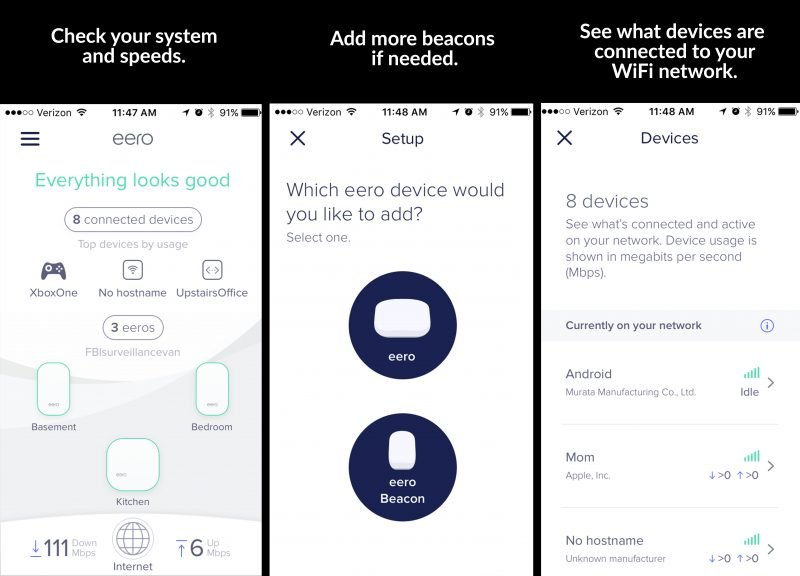
You can purchase an eero system for your house HERE.
Now let’s talk about internet safety.
Eero Plus protects you and your family from viruses, phishing scams and adult content. They will send you a weekly report that let’s you know the threats they blocked. It keeps your kids safe from violent, illegal or adult material across all devices connected to the network. When you are an eero plus subscriber you also get VIP treatment. You won’t have to wait in line to speak to someone when you have an issue to solve. You can get a 30 day free trial too.

Now, how do you turn off the Data for your kids phones?
At night I know that if I turn off the WiFi the kids will use their data to watch shows or Snapchat their friends. My kids like to use their phones as alarm clocks so they want their phones in their rooms. So I needed a way to turn off their data. We argued about keeping their phones upstairs and I got tired of the fight every night. So now I just turn everything off so they can’t use their data. How? With Verizon Family Base. It’s only $5 a month and I can set it up to turn off at certain times of day. Each phone separately. It’s amazing!
What are some of your tips and tricks to keep your kids off the phone and their devices?
Learn more about the eero on their website.
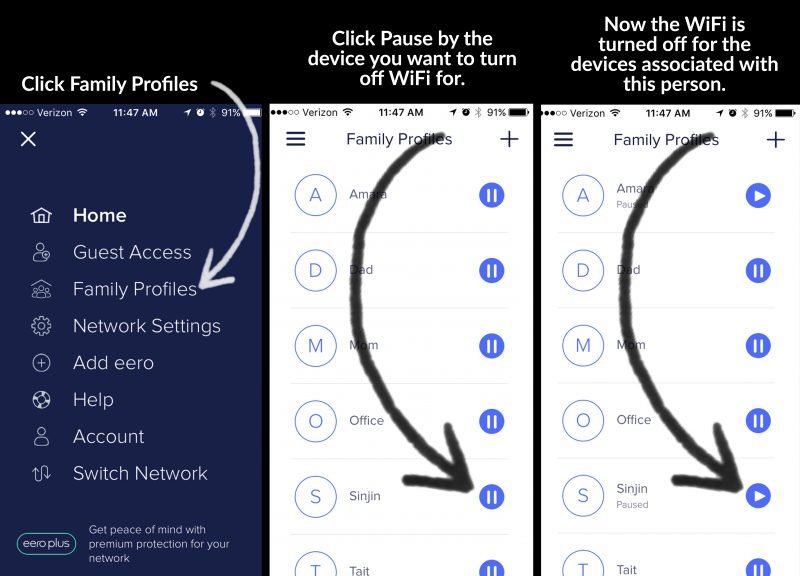





Well, I’m not sure about the technology used. But 99.9% of the time changing the IP or Mac address is mega easy work around. So pray your kid doesn’t know how to change ip address…?