If you have kids that play sports, you know how important a team manager is. They are an important part of the team. They keep the coach organized and they make sure the parents know what’s going on. Having been a team manager and cheer mom, I have some tips to share with you that I’ve learned throughout the years. Today I’m partnering with TeamSnap to bring you some great ideas to help you get through the season.
How to be a Team Manager . . .
1.Use the TeamSnap website and app. Team Snap is an app that makes your job so much easier. Let me explain how it works. First, enter in all your teams information including players information, jersey numbers, and contact information. Second, add the team schedule, website, and other important information. Then start organizing!
Things you can do from the TeamSnap app:
- Manage the team roster
- Manage the schedule
- Find out who will be at each game
- Keep track of required tasks or items
- Manage fees and payments
- Keep track of team statistics
- Schedule parents to bring refreshments
- Add photos and videos to share
- Send messages to parents and players
Now tell me that that isn’t a team managers dream! Every team deserves an organized team manager and TeamSnap will help you do your job right.
2. Make sure everyone is contacted. THE most important thing (in my opinion) for a team manager to do, is make sure everyone is contacted with the most up to date information. Sending emails and text messages to remind everyone of when and where a game is, is a pain in the you know what. And sending texts can get a little annoying. That’s why TeamSnap is so awesome, you don’t have to worry about sending out reminders because that’s what the app does for you.
3. When to send out reminders: TeamSnap does this automatically! So when should you schedule the reminders? The day before the game including the time the game starts, when the players should arrive, the color of jersey they should wear (if they have more than one), and the address to the game. The day of the game, send a reminder saying something like: “See you at the game today! Please arrive at _____.” Also, at the beginning of the season, send out reminders about practice. Just the first week until everyone is used to the new schedule.
4. Make a treat schedule. If your team is young, it’s a good idea to have parents bring a halftime fruit, and another parent bring an after game treat. This is just a fun thing for the kids to look forward to. Not necessary, but nice. Use the refreshment scheduler on TeamSnap so parents can sign up for the day that works best for them.
5. Make a small roster for the parents. The Team Snap app will create a roster right on the app so parents can cheer for the players by name. Just pull up the app during the game and you’ve got the players names and numbers right at your fingertips.
Because I love to play in photoshop, I usually make a little roster for the parents to keep in their purses or wallets. I make and sell these on Etsy HERE so you can see what they look like. You can make your own though. I just print mine as a photo through Costco and now everyone can cheer for the kids by name.
6. Manage payments and orders. Normally the team manager is the one that orders the uniforms at the beginning of the season. The club that you play with will provide you all the information you need to order the uniforms.
7. Keep the coach organized. Have a meeting with the coach and find out what you can do for him to make his job easier.
I hope some of these tips help you with your job being a team manager. What are some things you have found that help you stay organized as a team manager?
![]()

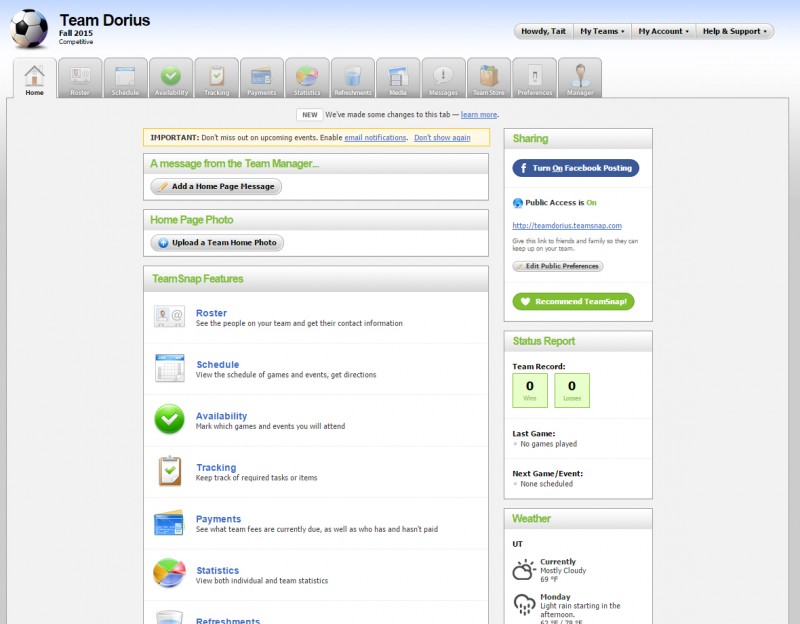
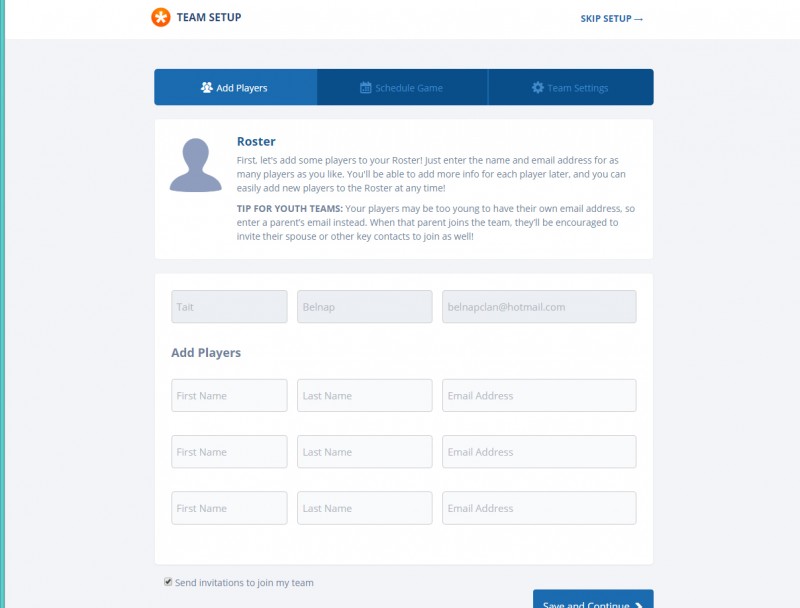
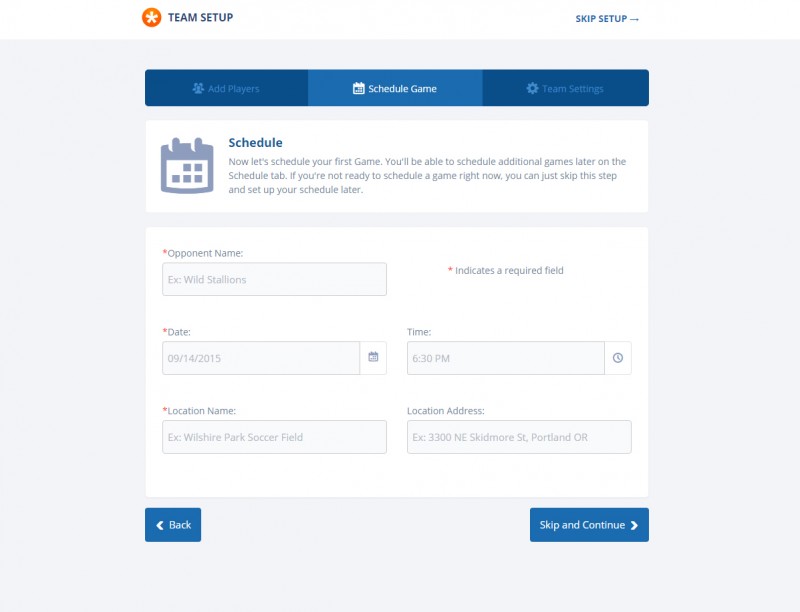
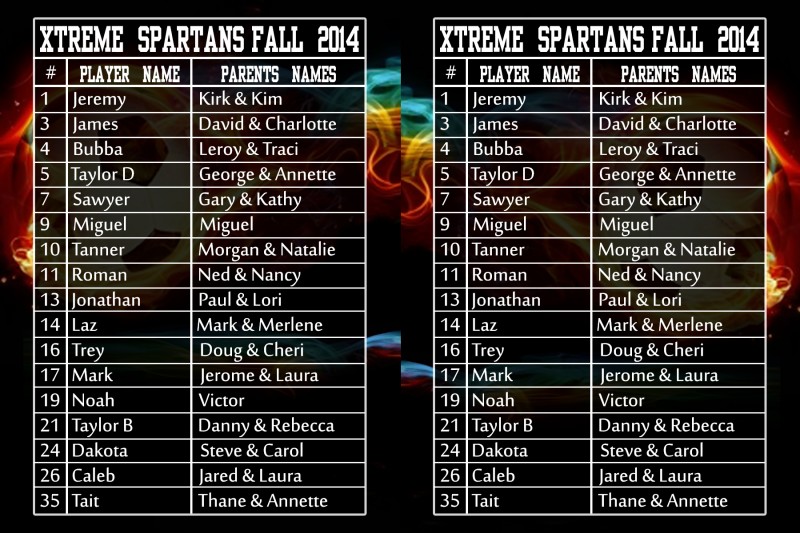



This is amazing! Our parents will absolutely love this app. It makes is to much easier for parents and for the team manager, especially when they are on the go. Anything to make life much easier with kids’ sports.
I’m so glad to know about this now! It will come in sooo handy! Thanks so much!
Awesome! This app is the new way to make life easier with kids sports. I’m sure more parents will love to do this. Thank you!