“I participated in a Influencer Activation on behalf of Mom it Forward for M-Disc. I received product samples as well as a promotional item to thank me for my participation. All opinions are my own.”
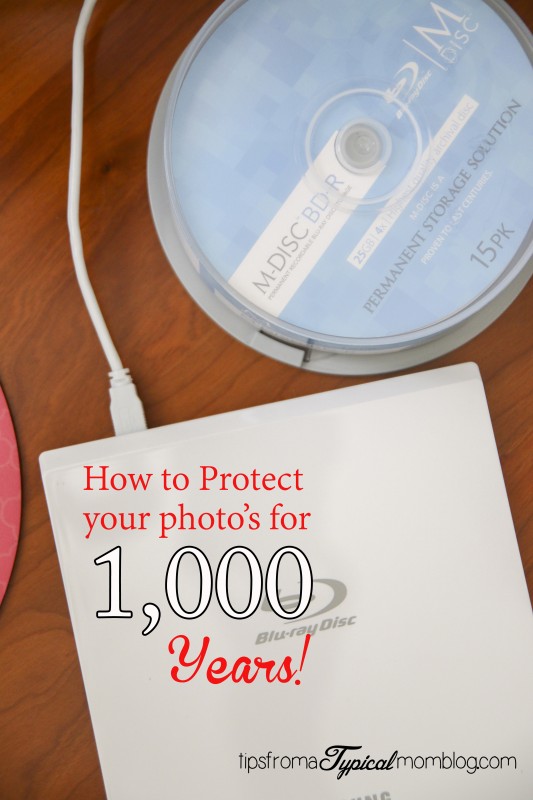
As a mom and a photographer the pictures I take of my family are priceless to me. And like most of you, they are all sitting on my hard drive, doing nothing but sitting. The digital era has changed the way we use photographs. Back in the day we had to print everything because we were using film.
I used to scrapbook and those scrapbooks are priceless to me also. My kids love to take them off the shelf and look at them more often than I thought they would. They love looking at pictures of themselves when they were little. I really want to make sure that these precious moments are archived for generations to come. That’s why I’m so glad to have learned about M-DISC.

Did you know that our generation is at risk of becoming the “forgotten generation” according to Vint Cerf, VP of Google?
Our digital images and video are far more fragile, and more difficult to preserve over long periods of time, than printed images. Vint said “If there are photos you really care about, print them out.”
Most people believe that digital information written on a hard drive or flash drive will last indefinitely. That’s not true. Data storage expert Robin Harris says, “Storage is the most difficult problem in information technology today.”
It’s really scary to think that all those cute photos you took of your childs first’s can just disappear. I thought I was playing it safe by having my photo’s stored on an external hard drive. But researching M-DISC has opened my eyes to the truth.

Every week 140,000 hard drives crash in the USA. Hard drives also only last 1-5 years. Not only that, but DVD’s last only 3-7 years and flash drives only last 5-8 years. Scary huh?
The M-DISC can save these memories for 1,000 years. 1,000 YEARS!!!
Now, what about the cloud?
The cloud is a good storage option, because cloud operators have a business reason to see that your data is preserved. But, data losses and data corruption do occur. If the data is precious, archive technologists recommend at least one hard copy of your own.
3 – Keep 3 copies of any important file: 1 primary and 2 backups.
2 – Keep the files on 2 different media types to protect against different types of hazards.
1 – Store 1 copy offsite (e.g., outside your home or business facility).”
Cloud storage systems are useful for sharing files and accessing files from anywhere you are. But the the user doesn’t control the data. The cloud can also cost a lot when used for archiving. You can store large amounts of data on an M-DISC for one low cost as opposed to monthly cloud fees.
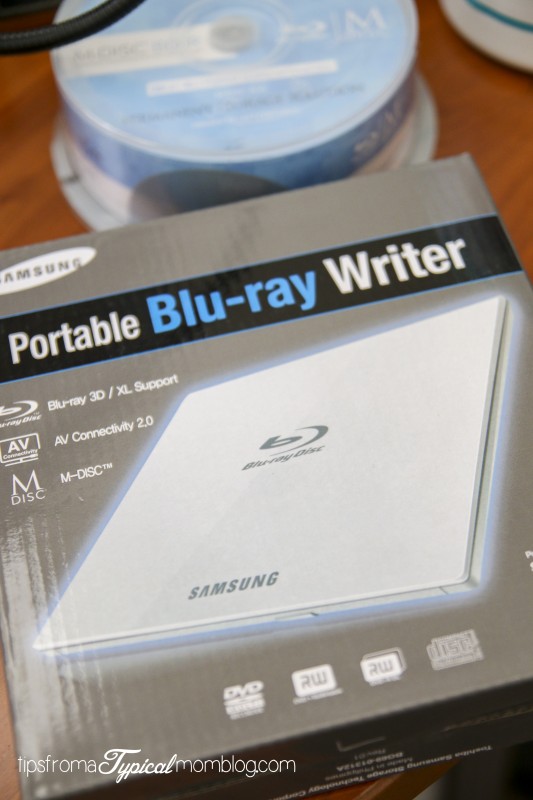
So here’s how to archive your important files and photo’s at home for 1,000 years.
Step 1: Decide which documents and photo’s are most important to you. This won’t be your whole hard drive. Choose the priceless things that you would be devastated about losing.
Step 2: If you don’t have an optical drive, pick one up on Amazon or your favorite electronics store. Look for the “M-DISC” logo on the box. For a list of suggested drives or compatible DVD drives check out the M-DISC page.
Step 3: Check out the M-DISC guide to EZ Disc Burning here. You’ll find links to free software and other best practices. (we are renovating this page. Will send link as soon as it’s back up)
Step 4: Burn two copies of M-DISC and keep them in separate locations. You could keep one copy at home and one at work, or place them with a friend or family member.
I’m so happy to know that I will be able to preserve my photos for generations to come. These are precious memories for my family and me and I want my descendants to learn more about us through our photos.


I love this! Reading this post makes me worried because most the pictures of my kids aren’t printed. I’m going to talk to my husband about this. Thanks for sharing!
This is so great! I’ll have to check this out. My DVD’s are always breaking so I’m constantly backing up all my stuff on different devices just to make sure I don’t lose anything. Definitely checking this out!
This is cool! I have my pictures in like five different places. It would be nice to have something like this to back them up to.
This would definitely be handy to have to store all my millions of pictures. I remember my grandma had hundreds of printed out photos in bags in a cupboard under the stairs. All those film photos that you couldn’t check to make sure they looked good before you printed them out.
Thanks for sharing this! I am more diligent than most about backing up my pictures. I was helping my niece with her computer and she had her backup drive still sitting there in the plastic wrap. I literally MADE her unwrap it and make a backup on the spot. But I didn’t realize that even then my photos could still get lost. Like you, I am a scrapbooker and I think it the neighborhood was on fire, that would be the first thing I would save. I think I’m going to share this on my FB page for my readers and I may just break down and get one of these drives. Well, after I pay back the $250 I had to spend this week on a new modem and router (sigh). Technology – ugh!
Oh sorry about your modem and router. That’s frustrating. I feel the same way about my scrapbooks.