“This post is sponsored by OneDay App on behalf of Mom It Forward Blogger Network. Of course, all opinions are my own.”

I am a sucker for anything that documents my childrens lives. Pictures, videos, artwork, notes they write me, flowers they bring me. I love to document it all on my family blog. But pictures can only tell you so much. There is something special about your childs voice. His lisp, the way he say’s “dane ik” instead of “dang it”, and his cute raspy voice. I’m not the greatest at creating videos and actually doing something with them. That is why I absolutely LOVE this new app called OneDay. It is the most creative video app I have ever used because it actually helps you document important and fun things about the people in your life. AND you don’t have to know how to edit or have video skills to use it. It does all the hard work for you automatically!

The OneDay App is an Instant Movie maker for parents to connect with their children and spouses in a unique way. The app helps parents make movies of their children like a pro in seconds with fun holiday themes and curated, thought provoking, fun story sets.
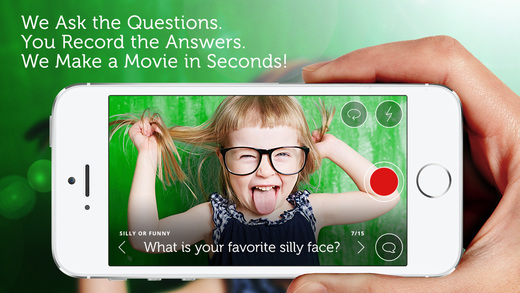
You open the app, pick a question from a wide selection of fun story sets, and record your children’s answers. Then the app automatically stitches the recorded videos together, and adds music to make quality, priceless movies to share with family and friends. The strength of the app is in its simplicity. So anyone could make a movie now.
Choose a set of questions for your movie:

Record your child’s creative spontaneous answers:

Watch your edited movie in seconds:

We used the silly questions set for our preschoolers, and they had a blast watching themselves!

And what’s even better than all that? The OneDay App is currently FREE! YES! And right now the OneDay App has a special feature where kids can create a Valentine’s Day video and send it to their teachers.
The OneDay App is currently available in the iTunes store. Download it now and start saving those precious memories!
Check out the first video I made using the OneDay App. I chose to use the “All About Mom” questions for this one, naturally.
Enjoy making and keeping memories with your family.



This looks like fun, I am going to check it out right now!