Well, I found out and thought you might want to know how too!
My phone is an android (Razr M), so if you have an iPhone, I’m sure it’s different… but here are the instructions:
NOTE: Make sure you already have the Pinterest App installed on your phone. You can get it by visiting your app store and searching for Pinterest. Make sure you are installing the real one
1. Hit the menu button on your internet screen when you are on a site that you find something you want to pin to Pinterest. Mine looks like this:
2. When the menu pops up, hit “share”…
3. Choose Pinterest from the next menu… here you can see the different options on how to share it also.
4. Wait a little bit and the menu will pop up asking you to choose the image you want to pin.
5. Touch the image you want to use then hit it again when the “pin it” button appears.
6. Choose the category you would like to add it to by touching the current category
7. Type a description if you want to change what is in that field (be sure to leave credit to the blog in your caption) then click “Pin It”
8. You are done! Your phone will tell you it’s uploaded in the top bar! Easy Peasy!
Enjoy Pinning ’til your heart’s content!

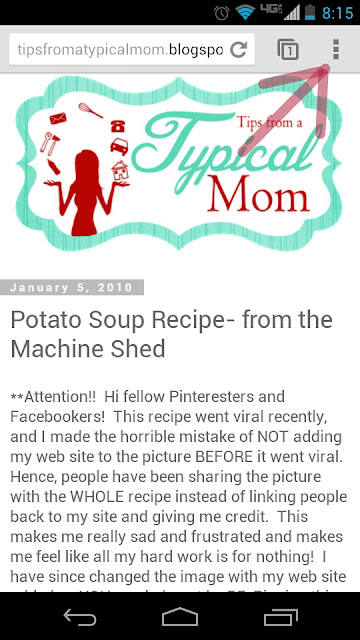
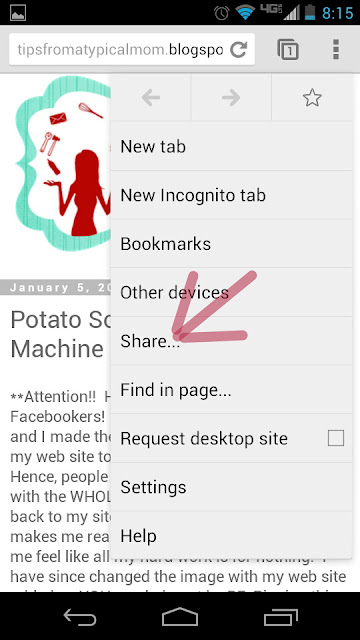
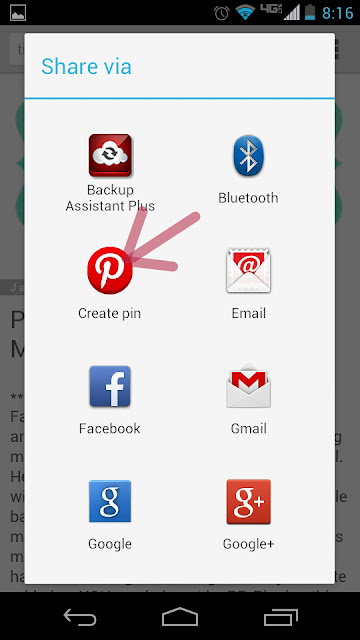
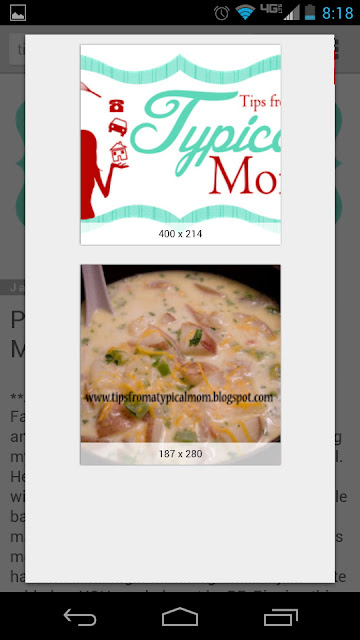
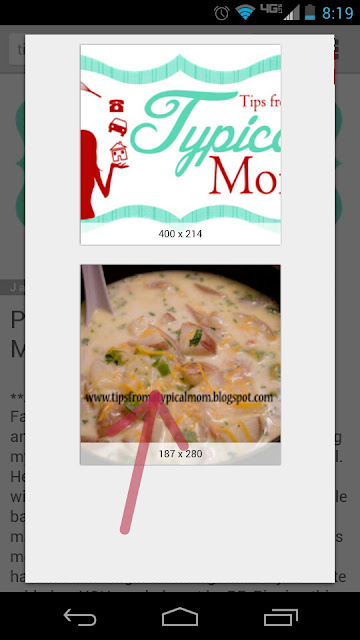
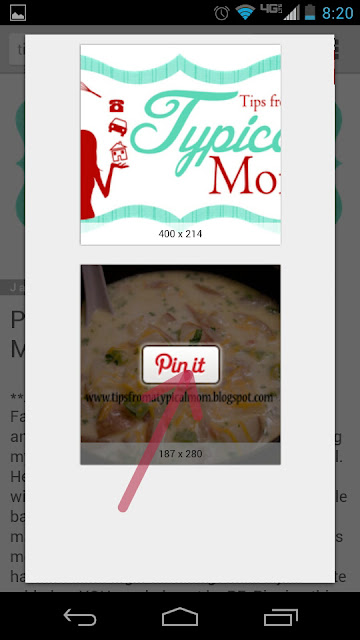
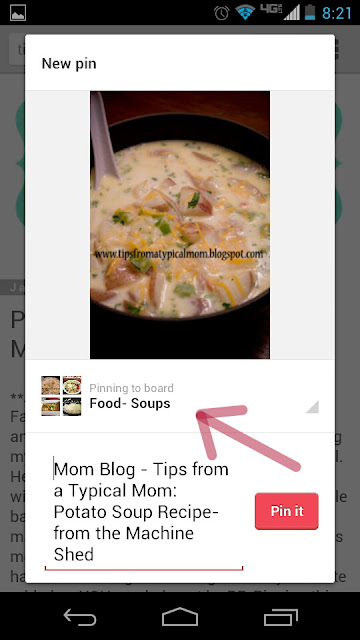
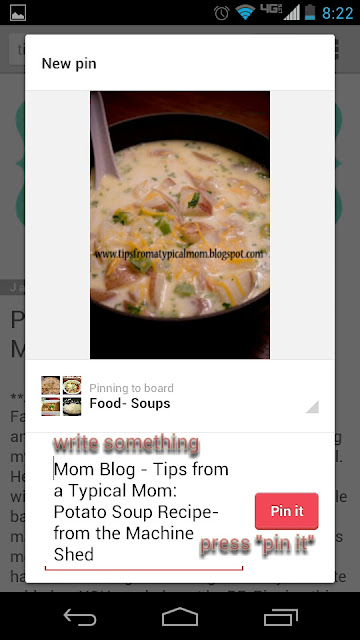



Leave a Reply